




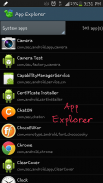





Shortcut Master (Lite)

وصف لـShortcut Master (Lite)
Shortcut Master is a powerful tool for creating, capture, searching... shortcut. It can reveal any hidden shortcuts, hidden secret codes... in your device.
You can create shortcuts for any hidden functions or secret codes, such as App Ops, *#*#4636#*#* (Testing menu), etc...
To start creating a shortcut, follow these simple steps:
1) Find the target by using one of the following tools (under the Menu):
- Secret Code Explorer
- App Explorer
- Search
- Capture Shortcut
2) You can test the target by opening it (Launch button).
3) Create the shortcut in the list (Favorite button) or on the Home screen.
4) OR you can import the shortcut list into your app. Here is some sample shortcut lists for your convenience:
- Android Hidden Shortcuts (4.3): http://forum.xda-developers.com/attachment.php?attachmentid=2872474&d=1406473157
- Samsung Hidden Shortcuts (Note 3): http://forum.xda-developers.com/attachment.php?attachmentid=2872475&d=1406473157
* SECRET CODE EXPLORER:
Here you will get a list of all secret codes available in your device.
You can filter the list by All apps, System apps or User (downloaded) apps.
For each item in a list, the first line is the code, the second line is app name and the last one is broadcast receiver name.
By tapping on the item, a context menu appears that will let you launch the code, explore the app (that owns this code) and add this code to the favorite list for easy access.
You have 4 options to launch the code: method 0 and 1 (broadcast the intent), method 2 and 3 (simulate the dialing on the dial-pad). By default, method 2 dials *#*#code#*#*, method 3 dials *#code#, but you can change these formats in the Settings. Method 0 requires root permission, while method 1 doesn't.
After testing the code, you can add a shortcut for this code to the favorite list. You also have 4 options to create the shortcut. Be noted that you can not create shortcut on the home screen for the secret code.
NOTE: For Samsung devices that have not been enabled HiddenMenu, you can still use this app to launch the secret codes.
* APP EXPLORER:
Here you will get a list of installed apps in your device. You can filter the list by All apps, System apps or User (downloaded) apps.
For each app, the first line is the app name, the second line is the package name.
Tapping on the app will open the list of all components (activities) in that app. By tapping on the item, a context menu appears that will let you launch the target, add a shortcut for this target to the favorite list or the home screen for easy access.
* SEARCH:
Here you can search the target by full text searching. Just enter any text to the search box and press the button to search. The text will be searched in the app name, package name and the target class name.
You can filter the search result by All apps, System apps or User (downloaded) apps.
* CAPTURE SHORTCUT:
You can capture the shortcut manually or automatically.
To manually capture, navigate to the desire app that you want to capture shortcut, pull down the system notification bar and tap on the 'Capture Shortcut' icon.
To capture automatically, do the same and wait for the predefined period of time and this app will do auto capture for you.
* EXPORT/IMPORT:
You can export the favorite list to the file on the sdcard for backup. Use the file to import later or copy the file to other devices.
*** ACKNOWLEDGEMENTS ***
- Some system functions may need ROOT permission to be launched.
- Some system functions can not be created shortcut on the Home screen.
Please be noted that it is due to device policy, and these vary from devices to devices.
Supporting thread on XDA: http://forum.xda-developers.com/showthread.php?t=2800117
LITE Edition Limitation:
- Show ads
- Can not create shortcuts on the Home screen
- Limit the number of shortcuts in the favorite list (max. number of shortcuts is 20)
الاختصار ماجستير هو أداة قوية لخلق، والتقاط، والبحث ... المختصرة. يمكن أن تكشف عن أي اختصارات مخفية، رموز سرية خفية ... في جهازك.
يمكنك إنشاء اختصارات لأية وظائف خفية أو رموز سرية، مثل العمليات التطبيق، * # * # 4636 # * # * (القائمة اختبار)، الخ ..
للبدء في إنشاء اختصار، اتبع هذه الخطوات البسيطة:
1) البحث عن الهدف باستخدام أحد الأدوات التالية (ضمن القائمة):
- سر كود إكسبلورر
- التطبيق إكسبلورر
- بحث
- اختصار لقطة
2) يمكنك اختبار الهدف عن طريق فتحه (زر التشغيل).
3) إنشاء اختصار في القائمة (زر المفضلة) أو على الشاشة الرئيسية.
4) أو يمكنك استيراد قائمة الاختصارات في التطبيق الخاص بك. وهنا بعض القوائم المختصرة عينة لراحتك:
- الروبوت المخفية اختصارات (4.3): http://forum.xda-developers.com/attachment.php؟attachmentid=2872474&d=1406473157
- سامسونج المخفية اختصارات (ملاحظة 3): http://forum.xda-developers.com/attachment.php؟attachmentid=2872475&d=1406473157
* SECRET CODE EXPLORER:
هنا سوف تحصل على قائمة بجميع الرموز السرية المتوفرة في جهازك.
يمكنك تحديد قائمة من قبل جميع التطبيقات، وتطبيقات النظام أو المستخدم (تحميل) تطبيقات.
لكل عنصر في القائمة، السطر الأول هو رمز، والخط الثاني هو اسم التطبيق ويتم بث آخر واحد اسم المتلقي.
عن طريق التنصت على هذا البند، تظهر قائمة السياق سيتيح لك ان إطلاق رمز، واستكشاف التطبيق (التي تملك هذا الرمز) وإضافة هذا الرمز إلى قائمة المفضلة لسهولة الوصول.
لديك 4 خيارات لإطلاق رمز: طريقة 0 و 1 (بث القصد)، وطريقة 2 و 3 (محاكاة الاتصال على الاتصال الهاتفي وسادة). افتراضيا، طريقة 2 بطلب * # * # رمز # * # *، طريقة 3 بطلب * # # رمز، ولكن يمكنك تغيير هذه التنسيقات في إعدادات. طريقة 0 يتطلب إذن الجذر، بينما الأسلوب 1 لا.
بعد اختبار التعليمات البرمجية، يمكنك إضافة اختصار لهذا الرمز إلى القائمة المفضلة. لديك أيضا 4 خيارات لإنشاء الاختصار. الجدير بالذكر أنه لا يمكنك إنشاء اختصار على الشاشة الرئيسية للشفرة سرية.
ملاحظة: للحصول على أجهزة سامسونج التي لم يتم تمكين HiddenMenu، يمكنك الاستمرار في استخدام هذا التطبيق لإطلاق الرموز السرية.
* APP EXPLORER:
هنا سوف تحصل على قائمة التطبيقات المثبتة في جهازك. يمكنك تحديد قائمة من قبل جميع التطبيقات، وتطبيقات النظام أو المستخدم (تحميل) تطبيقات.
لكل التطبيق، السطر الأول هو اسم التطبيق، والخط الثاني هو اسم الحزمة.
سوف التنصت على التطبيق فتح قائمة بجميع المكونات (الأنشطة) في هذا التطبيق. عن طريق التنصت على هذا البند، تظهر قائمة السياق سيتيح لك ان إطلاق هذا الهدف، إضافة اختصار لهذا الهدف إلى قائمة المفضلة لديك أو الشاشة الرئيسية ليسهل الوصول إليها.
* بحث:
هنا يمكنك البحث في الهدف عن طريق البحث عن النص الكامل. فقط أدخل أي نص إلى مربع البحث واضغط على زر البحث. سيتم البحث في النص اسم التطبيق، اسم الحزمة واسم الفئة المستهدفة.
يمكنك تحديد نتائج البحث عن طريق جميع التطبيقات، وتطبيقات النظام أو المستخدم (تحميل) تطبيقات.
* التقاط اختصار:
يمكنك التقاط الاختصار يدويا أو تلقائيا.
لالتقاط يدويا، انتقل إلى التطبيق الرغبة التي تريد التقاط الاختصار، وسحب أسفل شريط الإخطار النظام وانقر على أيقونة 'القبض على اختصار.
لالتقاط تلقائيا، تفعل الشيء نفسه والانتظار لفترة محددة مسبقا من الوقت وسوف تفعل هذا التطبيق التقاط السيارات بالنسبة لك.
* الصادرات / الواردات:
يمكنك تصدير قائمة المفضلة إلى ملف على SDCARD للنسخ الاحتياطي. استخدام ملف لاستيراد في وقت لاحق أو نسخ الملف إلى أجهزة أخرى.
شكر وتقدير *** ***
- بعض وظائف النظام قد تحتاج إلى إذن ROOT أن تنطلق.
- بعض وظائف النظام لا يمكن إنشاء اختصار على الشاشة الرئيسية.
يرجى الإشارة إلى أن ذلك يرجع إلى سياسة الجهاز، وهذه تختلف من الأجهزة إلى الأجهزة.
دعم الموضوع في XDA: http://forum.xda-developers.com/showthread.php؟t=2800117
LITE الطبعة التقادم:
- مشاهدة الإعلانات
- لا يمكن إنشاء اختصارات على الشاشة الرئيسية
- الحد من عدد من الاختصارات في القائمة المفضلة (بحد أقصى عدد من الاختصارات 20)



























